TobenOne UDS033C Docking Station Review
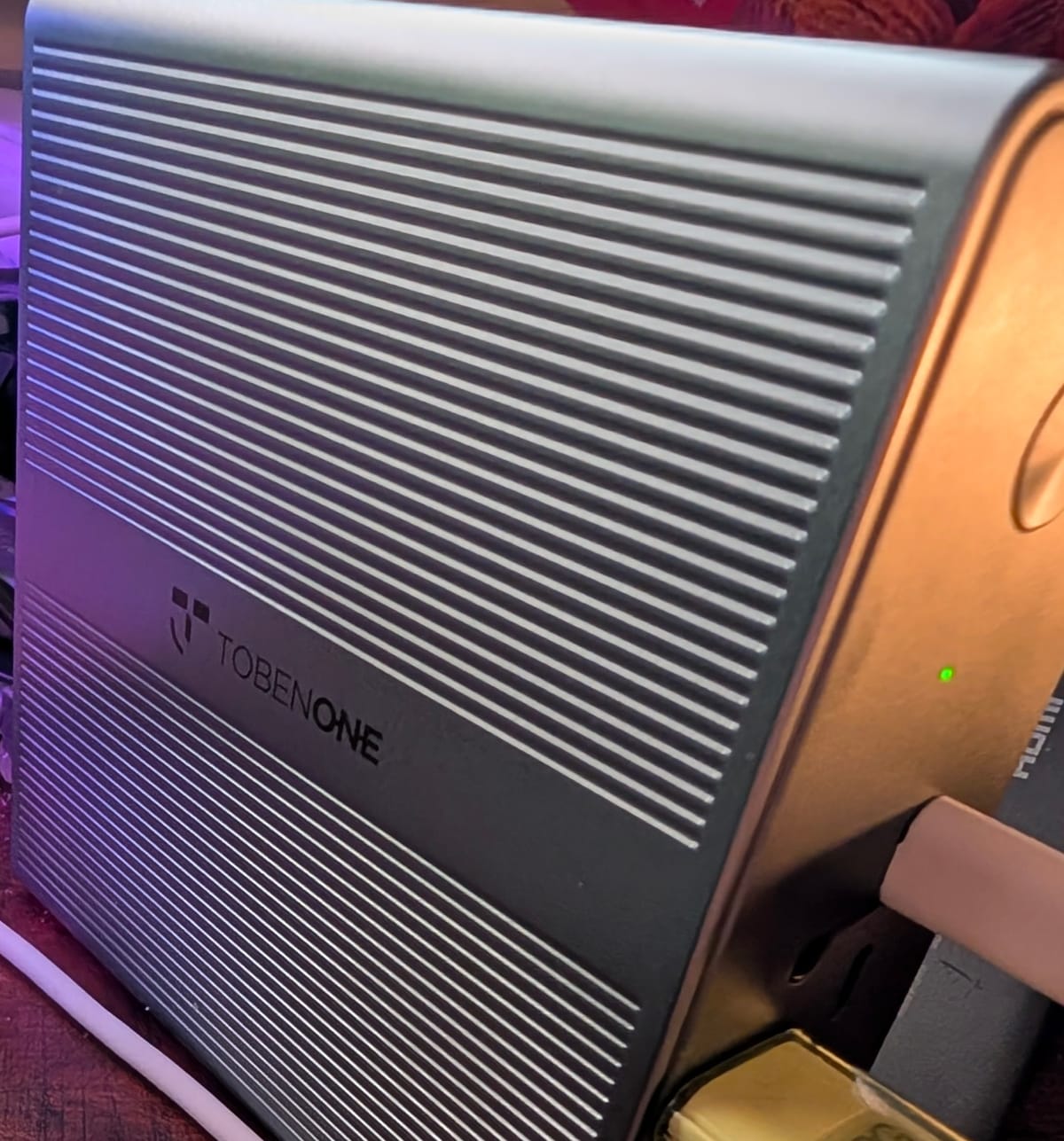
This device is a docking station from TobenOne. The specific Model is the UDS033C.
Specifications
Front I/O
1 x Power Button: Control dock power on/off
1 x Green Power LED
1 x 3.5mm Audio: Support mic&audio-out
2 x USB C 3.0: Support speed up to 5Gbps and PD 18w output
3 x USB A 3.2: Speed up to 10Gbps
1 x SD/microSD 3.0 Slot: Support SD&TF work simultaneously
Back I/O
HDMI 1: Resolution up to 4K@60Hz(driver-based)
HDMI 2: Resolution up to 4K@60Hz(driver-based)
HDMI 3, resolution up to 4K@60Hz (Plug-and-Play)
HDMI 4, resolution up to 8K@30Hz (Plug-and-Play)
2 x USB A 3.0 : Speed up to 5Gbps
1 x USB C 3.0 : Speed up to 5Gbps
1 x LAN Port: Speed up to 1000Mbps
1 x DC Port: 20V/6A, 120W
1 x To Laptop: 100W max charging
What comes in the box is pretty basic, the docking station, 3ft+ USB-C Cable, 120watt power adapter, AC power cord (region-based) It does state that it has a two warranty.
First Impressions
My first impressions I was half expecting it to be pretty massive in size but when actually unboxing it it became evident that it's a small compact product. This is important feature as if you travel alot having this portability is quite key as a journalist, or as a student.
It's a nifty device that is designed for professional use on the go or as a student who needs the extra ports for work purposes, Its got support for 4 displays when using Windows or Linux and 3 if you are using a Mac product as well.
The price may be a bit of an unconventional price point but it is $532CAD or $369USD and ¥40,200YEN.
Pros and Cons
Pros
- Compact
- Plenty of Ports
- 4 HDMI Ports
- Warranty
- USB-C Standards
Cons
- Price
Review
After using this device for a few weeks just day-to-day use and from a practical sense I would say it is worth it even without the drivers installed it still functions as a plug-play unit.
When testing with multiple screens, the device does have some limitations it doesn't fully support HDR or HDCP for certain ports. It does support higher refresh rates but it can be limited depending on the HDMI Standards on a laptop or device. It also black screens when powering it off or on to enable the video functions.
If a highspeed USB-C cable is used it can get the full-rated speeds when testing with small files, and a massive file 5 gigs or more. The build quality for the device is more on the premium side as its chassis is all metal and also fits everything into a small compact package.
There are also a few downsides to this device but it's mostly in the price range I would feel given this type of device and what it offers I would think $125 to $150 price point range would be more beneficial.
In conclusion, I would recommend this device for those on a professional or student basis as this can help when travelling a lot. It also helps with more modern laptops having fewer ports to work with. It also can be used for people with a disability as well it supports extra power beyond the laptop as well.